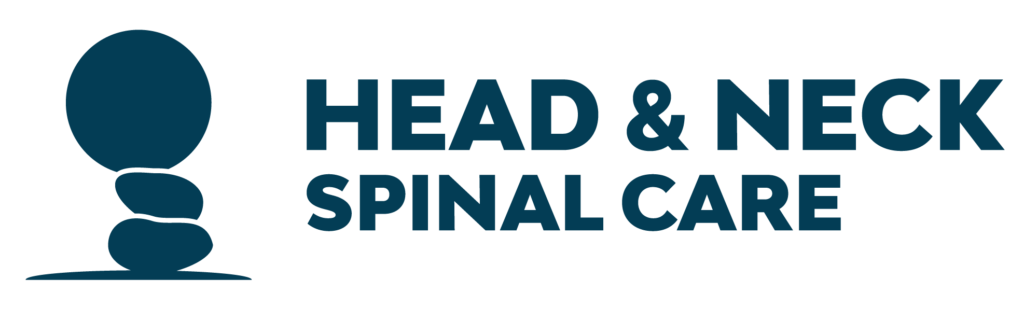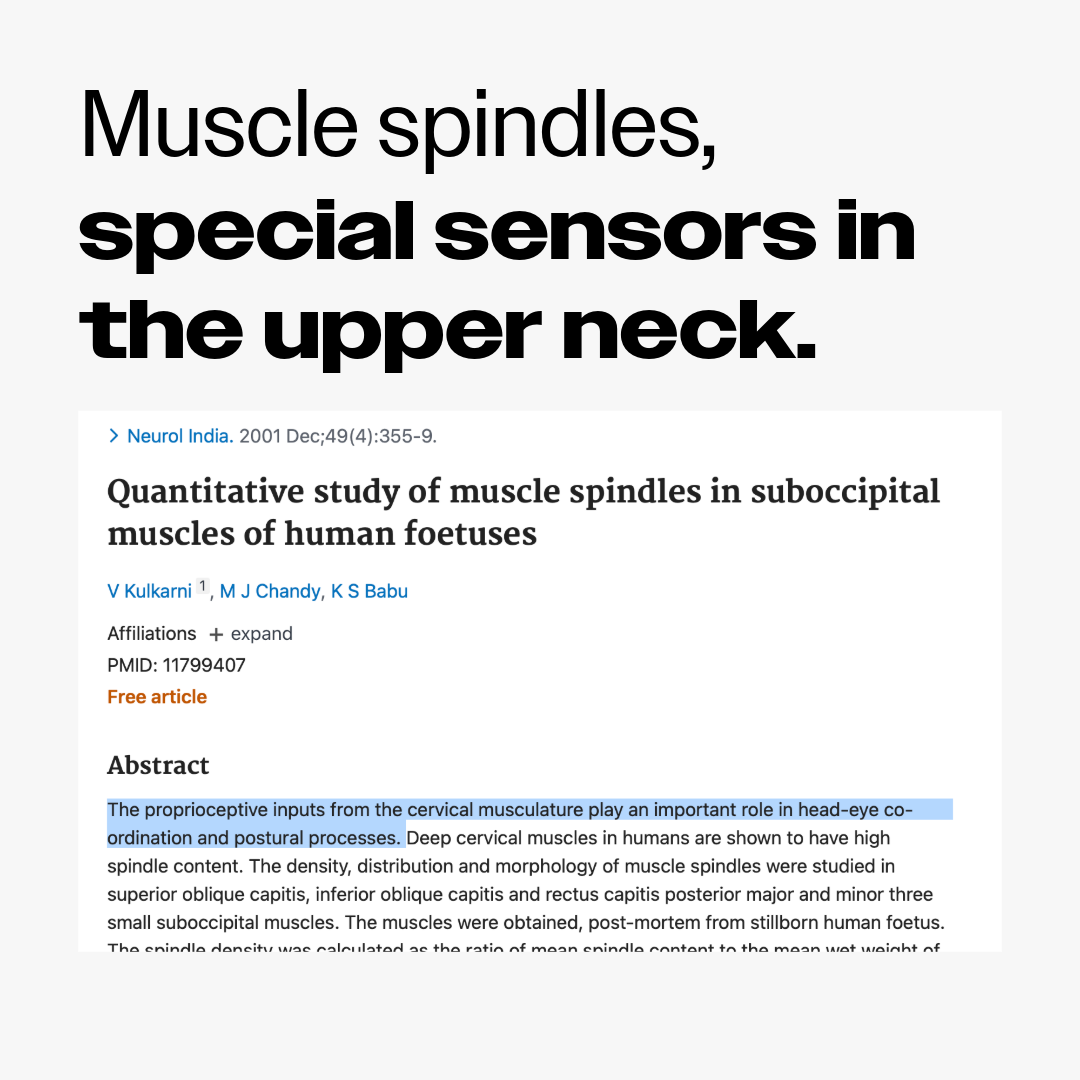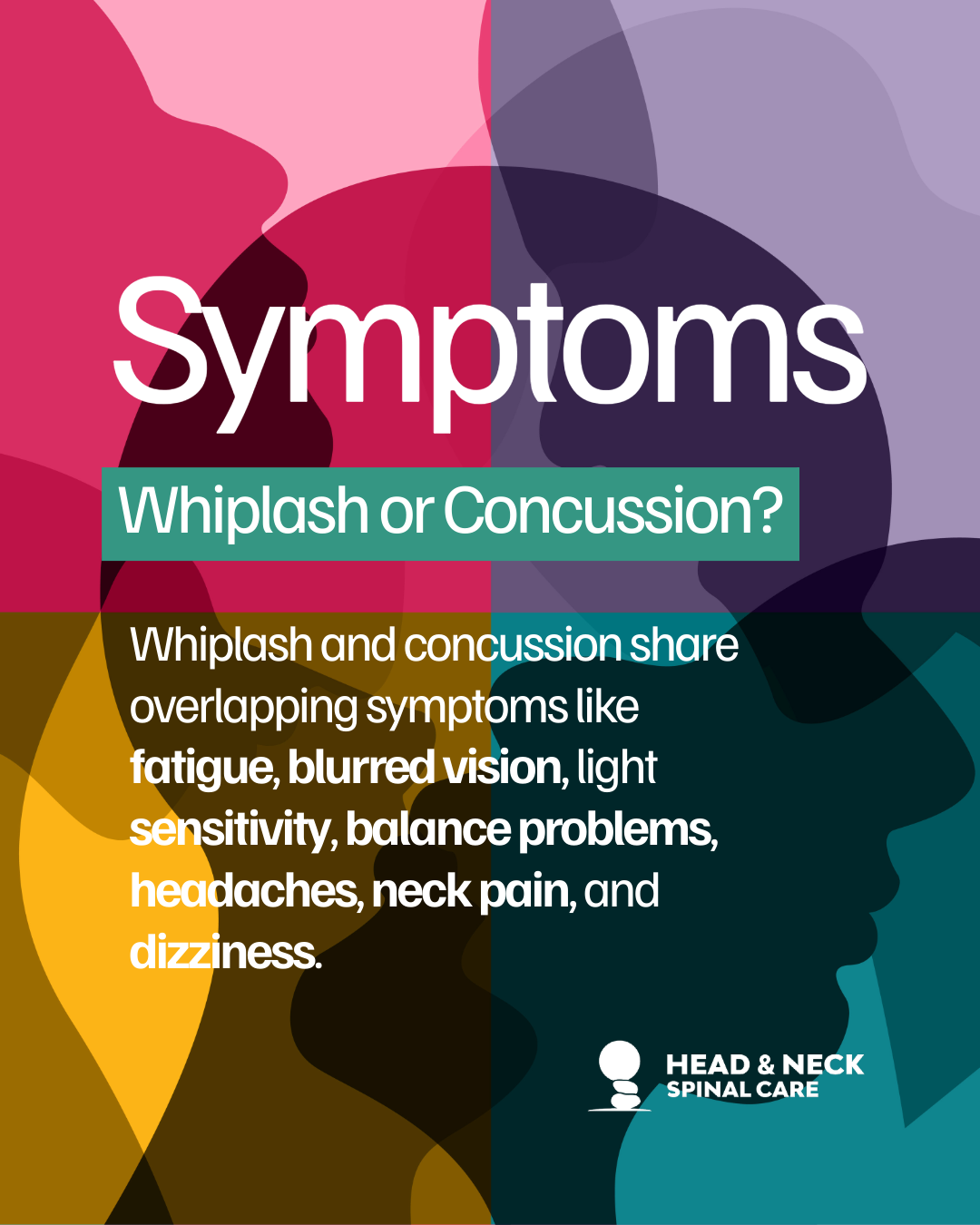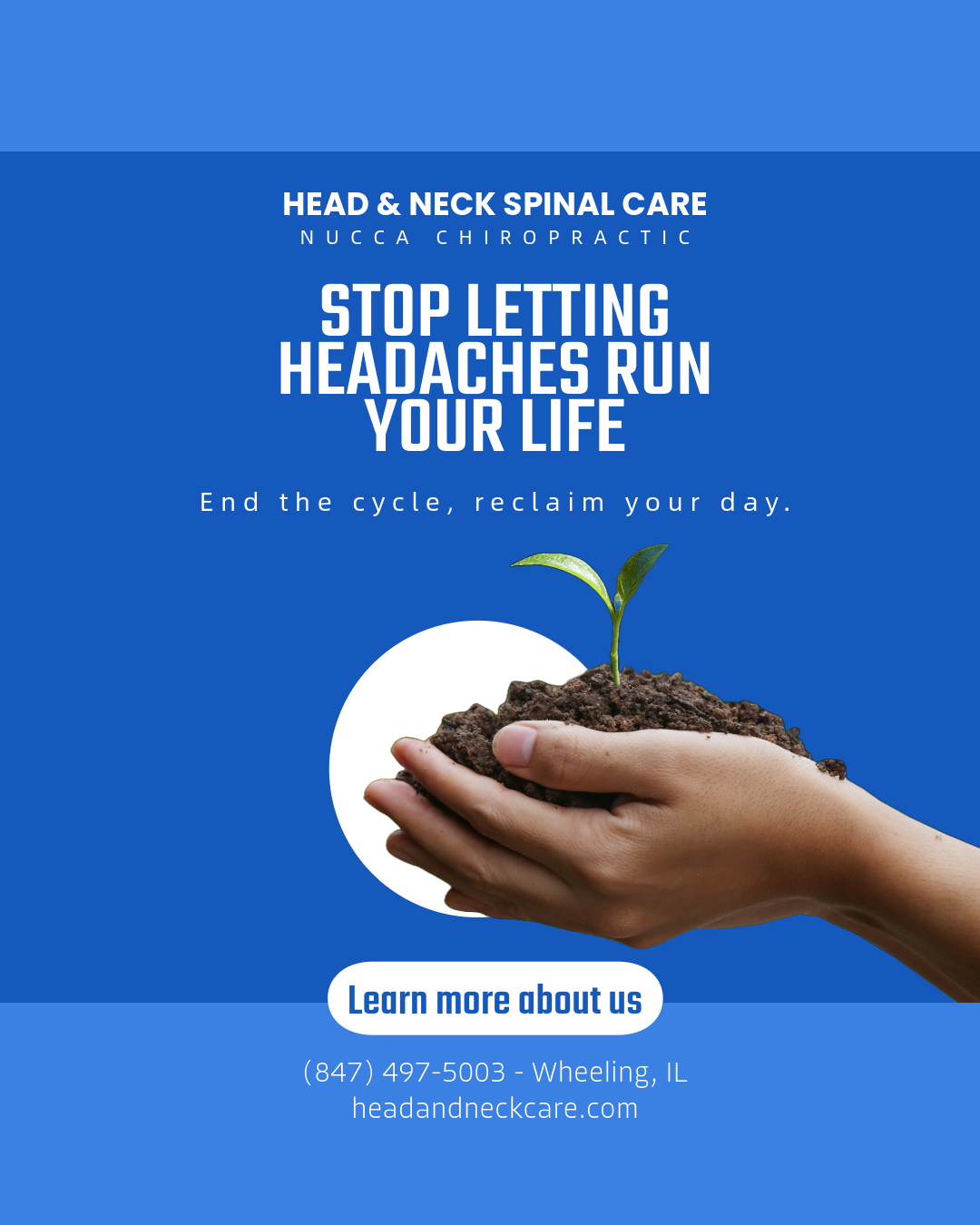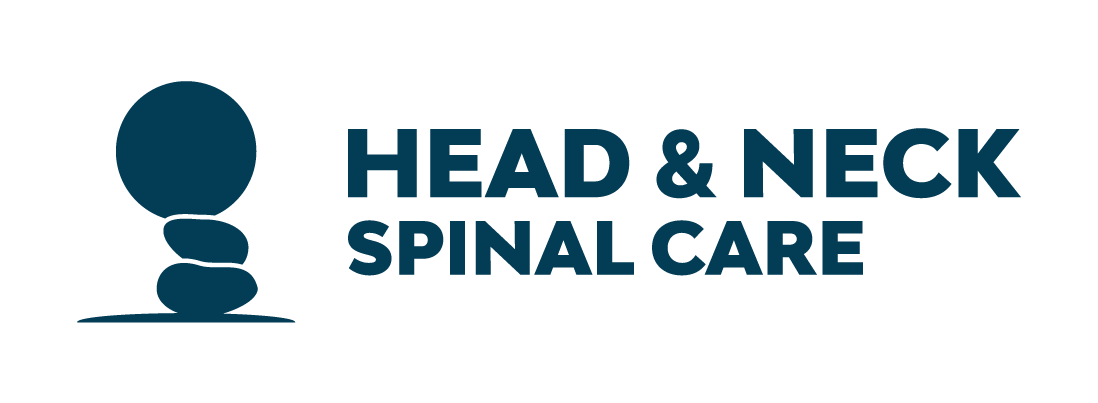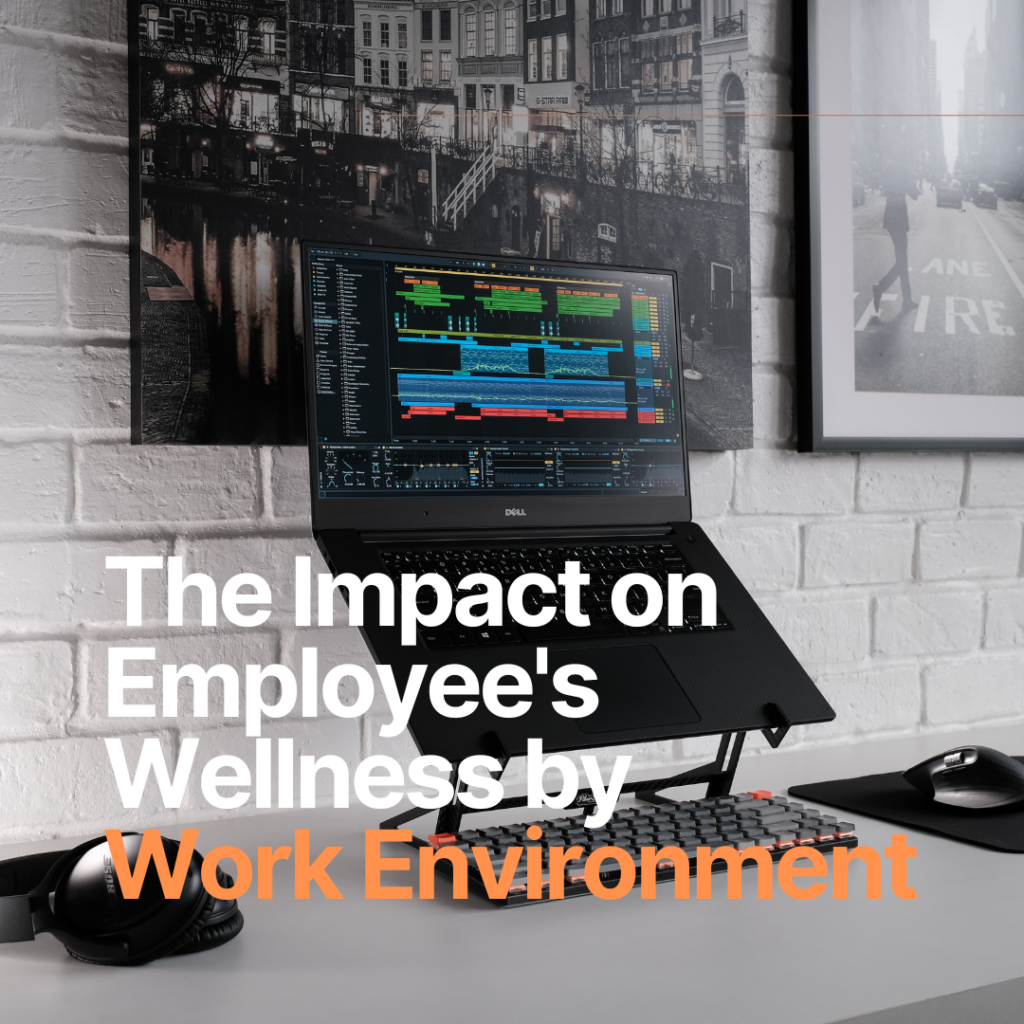
The Impact on Employee’s Health and Wellness by Work Environment
From a biomechanical perspective, the work environment can have a significant impact on an employee’s health and well-being. For example, sitting for long periods of time can lead to musculoskeletal problems such as neck and back pain, while standing for long periods can lead to fatigue and discomfort. Driving for long periods can also lead to fatigue and increase the risk of accidents.
To promote a healthy work environment, it is important to consider the physical demands of the job and to provide appropriate ergonomic support to employees. This can include things like adjustable desks and chairs, standing desks, and ergonomic keyboards and mouse pads. Regular breaks to stretch and move around can also be beneficial, as well as providing opportunities for employees to engage in physical activity during the workday.
How Does Chair Contribute To My Wellness?
A chair can have a significant impact on the work environment, both in terms of the physical comfort of employees and their overall well-being.
From a physical perspective, a chair that is not properly adjusted or is not the right fit for an individual can lead to discomfort and musculoskeletal problems such as neck and back pain. An ergonomic chair can help to reduce these risks by providing proper support for the spine and allowing for adjustments to the height and angle of the seat and backrest. A comfortable chair can help to reduce fatigue and increase productivity. On the other hand, a chair that is uncomfortable can cause employees to fidget and shift around, which can be distracting and make it difficult for them to focus on their work.
When looking for an ergonomic chair that fits your height and desk, there are a few key factors to consider:
- Seat height: The seat height should be adjustable so that your feet can rest flat on the floor and your thighs are parallel to the ground. If your chair is too low, your feet will not be able to rest flat on the floor, which can cause discomfort and fatigue. If the chair is too high, your thighs will be angled downward, which can also cause discomfort.
- Seat depth: The seat depth should be adjustable so that the back of your knees are a couple of inches away from the front of the seat. If the seat is too deep, your knees will be too far back and your feet will not be able to rest flat on the floor. If the seat is too shallow, your knees will be too close to the front edge of the seat, which can cause discomfort.
- Lumbar support: The lumbar region of the chair should have proper support to keep the natural curve of the lower back. Lumbar support can be adjusted to fit the shape of the back and to provide the right amount of support.
- Armrests: The armrests should be adjustable to the height of your desk and to the height of your chair. They also should be able to adjust to the width of your shoulders. Armrests should support the forearms and shoulders, not the elbows.
- Recline: A chair with a recline feature can be beneficial, as it allows you to change positions throughout the day and can help to reduce fatigue and discomfort. However, it’s not recommended to recline the chair too far. This may cause forward head neck posture as a natural compensation.
- Wheelbase: The wheelbase should be stable and have a locking mechanism. This will allow you to move the chair around your desk easily and safely.
It is also a good idea to try out different chairs before you buy one, to make sure that it feels comfortable and provides the right amount of support. It’s also important to note that even with the best ergonomic chair, it’s important to take regular breaks, stretch, and move around. This will help to reduce the risk of discomfort and musculoskeletal problems.